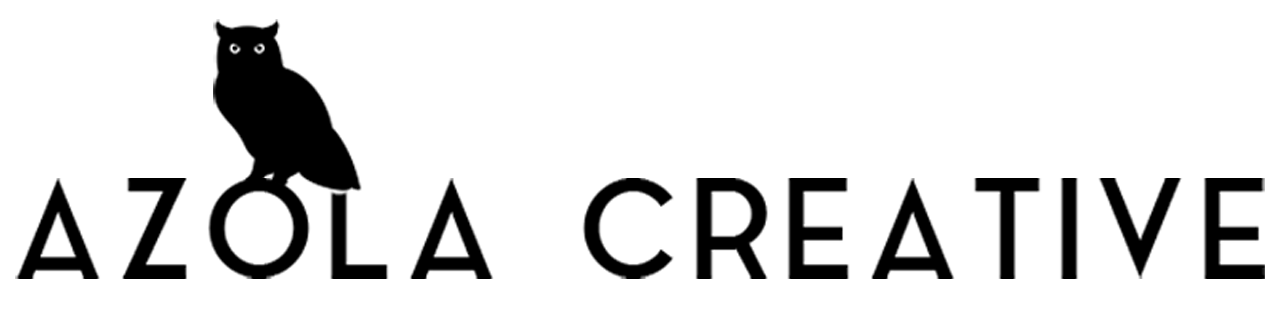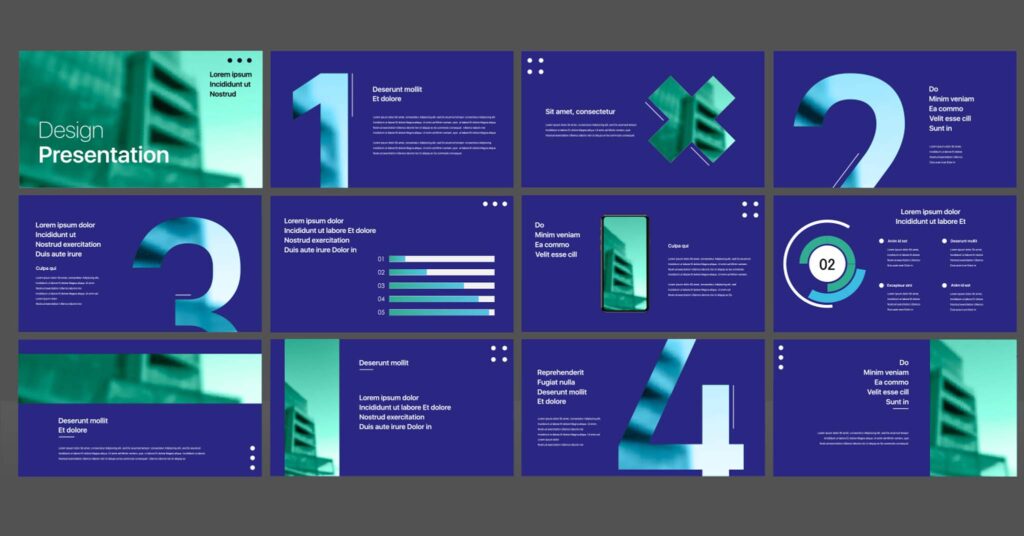Many would like to try to deny their dependence on powerpoint presentations, but it’s clear that powerpoint is the dominant form of communicating big ideas to an audience.
Many times, these presentations fall flat because the presenter didn’t use a presentation designer or they lack the patience to learn how to start with a blank presentation. They throw out a bunch of bullet points, don’t use the first font size and click save.
If you want to avoid looking amateur with your slide layouts, there are some ways to learn how to use powerpoint so that you can have professional presentations.
One of the most effective ways to create a visually appealing PowerPoint presentation is by utilizing built-in templates. PowerPoint offers a wide range of templates that cater to different themes and purposes. These templates provide a great starting point for your design, as they already have a cohesive layout and color scheme. You can simply choose a template that aligns with your topic and then customize it to suit your needs.
Another option is to explore online resources for design inspiration. There are numerous websites and blogs dedicated to showcasing creative PowerPoint designs. By browsing through these resources, you can gather ideas on how to use images, fonts, and colors to enhance your presentation. You can also find tips and tricks on how to create visually engaging slides that captivate your audience. Some sites, such as the CMO Dashboard offer pre-designed templates, allowing you to select the slides you want without needing to design anything.
Additionally, taking inspiration from example presentations can be a valuable source of design ideas. You can attend conferences or seminars where professionals share their successful PowerPoint presentations. By observing their use of visuals, animations, and slide transitions, you can gain insights into effective design techniques. You can also analyze the structure and flow of their presentations to understand how to organize your own content in a logical and engaging manner.
Ultimately, the key to creating a visually appealing and engaging PowerPoint presentation is to combine your own creativity with effective design principles. Looking for example powerpoint presentations can go along way for inspiring you when you’re creating a new presentation.
By utilizing built-in templates, exploring online resources, and taking inspiration from example presentations, you can create a slideshow that not only communicates your message effectively but also captivates your audience’s attention. So, don’t be afraid to experiment and let your creativity shine through in your PowerPoint design!