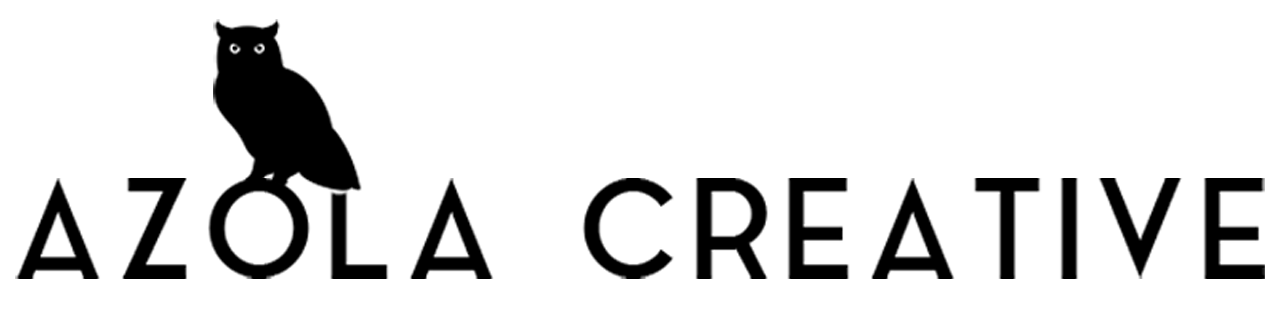If you have had the good fortune – or perhaps misfortune in some cases – of sitting through your fair share of PowerPoint presentations, you know that such presentations are either really good or really bad. There doesn’t seem to be any in between. And the ones that are really bad are more likely to induce sleep than anything else.
We want to let you know that it doesn’t have to be that way. PowerPoint design is not a static concept that requires one to stick to a hard set of rules that never change. PowerPoint design is fluid. It can be tailored to any individual audience to offer an exciting message that motivates, challenges, etc.
It is all in the mindset. How you approach PowerPoint design will determine what your audience sees and hears. How you actually present your slides and the data they contain will ultimately dictate how your audience responds. To that end, we have put together some key principles for creating PowerPoint presentations that do not induce sleep.
Research Your Butt Off
For starters, no one should even think about engaging in PowerPoint design until all the information necessary for the presentation has been compiled. And as far as data compilation is concerned, we would say this: research your butt off.
Dive deeply. Dig even deeper. Make sure you get all the facts and statistics you need to demonstrate you know what you’re talking about. Once you have all the data, sit down and plan your presentation carefully. Lay everything out in a thoughtful, logical, and insightful way.
Keep It Simple
Simplicity is one of the most underrated aspects of PowerPoint design. Do not be one of those presenters who ignores it. Remember that the point of your presentation is not to overwhelm. It is to inform.
Keep your slides simple. Uses graphic elements and design principles that make them attractive to look at and simultaneously informative. And whatever you do, present your information in bite-sized chunks.
Write a Companion Text Presentation
One of the worst things you can do is stand in front your audience and simply read them the slides you have prepared. That’s not the way this is suppose was to work. A PowerPoint presentation is a supplement to what you are speaking. So write a companion presentation in text form.
Present what you have written orally, using the PowerPoint slides to enhance and solidify. You want your audience ultimately listening to you and glancing at your slides for reinforcement. You do not want them spending the entire time reading slides along with you.
Proofread the Presentation Multiple Times
The best PowerPoint design can easily be sabotaged by mistakes. Everything from misspelled words to poor grammar and typos can make any presenter look foolish. How do you avoid this? By proofreading your presentation multiple times. Even having colleagues proofread for you can go a long way toward eliminating embarrassing mistakes.
Practice Your Delivery
We are constantly surprised by presenters who never practice their presentations ahead of time. They simply throw up the slides and start talking. This is not a very effective way to engage or convince your audience. If you haven’t practiced, you won’t deliver your presentation with poise and confidence. No one will be convinced.
PowerPoint design is as much an art form as a technical skill. Poorly designed PowerPoint presentations have a bad habit of inducing sleep, especially at two o’clock in the afternoon when audiences have hit that brick wall. If you need help putting together engaging and challenging PowerPoint presentations, Azola Creative is the sales presentation design agency you’ve been looking for.